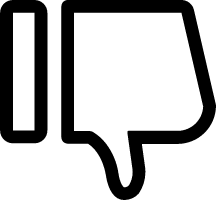进入 main.js 文件
App.mpType = 'app'上面代码后添加如下代码
// Vue全局异常捕获 无法处理 异步请求回来的报错 需额外处理
const errorHandler = (error, vm, info) => {
console.error('抛出全局异常');
console.error(vm);
console.error(error);
api.send_js_error(error, vm, info);
};
Vue.config.errorHandler = errorHandler;
Vue.prototype.$throw = (error) => errorHandler(error, this);在 api 文件 post 请求回调 包裹一层 try catch
if (typeof(res) == 'object') {
if (callBack != undefined) {
try{
callBack(res);
}catch(e){
console.log('捕获到 异步回调的异常 ');
this.send_js_error(e, null, null,url,postData,res)
}
}
}send_js_error 实现 ,这样就能同时记录 周期函数报错 和 异步请求返回报错
/*
处理客户端报错 兼容 生命周期报错 和 服务器请求异步回调报错
处理方式
① 监听生命周期报错 main.js Vue.config.errorHandler = errorHandler;
② URL 请求 回调处添加 try catch
@param
error 异常对象
vm vue 报错对象 ② 情况为 null
info vue 信息 ② 情况为 null
url 请求地址 ② 有 ① null
post_data 请求地址携带参数 ② 有 ① null
response_data 请求响应参数 ② 有 ① null
*/
send_js_error(error, vm, info,url,post_data,response_data) {
if (common.debug == 1) {
fun.confirm('程序异常, 是否将异常放置到剪辑板?', (confirm) => {
if (confirm.confirm == true) {
uni.setClipboardData({
data: vm.__route__ + "\n" + error.message + "\n\n" + error.stack
})
}
});
}
var msg = "错误类型:" + error.name + "\n";
if (vm && vm._isVue) {
msg += "文件路径:" + vm.__route__ + "\n";
if (vm.$options && vm.$options.__file) {
msg += "具体路径:" + vm.$options.__file + "\n";
}
}
msg += "错误提示:" + error.message + "\n";
if (info) {
msg += "大概位置:" + info + "\n";
}
msg += "\n" + error.stack;
if (url) {
msg += "\n请求的地址:" + url;
if (url.indexOf('log/errors')!=-1) {
// 日志记录的报错 过滤
return false;
}
}
if (post_data) {
msg += "\n请求的参数:" + JSON.stringify(post_data);
}
if (response_data) {
msg += "\n响应的参数:" + JSON.stringify(response_data);
}
// 具体参数 自行协定 这边是记录 用户的 请求地址 请求参数 返回参数 手机信息等
var params = {
'message': msg,
'client_system':JSON.stringify(common.sysinfo)
}
console.log('报错信息:',msg)
this.post('log', 'errors', params);
}