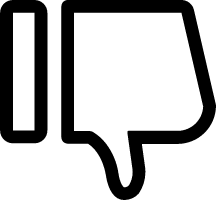点击按钮弹出菜单选项
在Ipad下回错位
var menuList = ['查看列表', '查看详情'];
uni.showActionSheet({
itemList: menuList,
itemColor: '#0081FF',
success: function(res) {
if (menuList[res.tapIndex] == '查看列表') {
that.order_assign(order.assign_order);
// fun.goto('/pages/orders/assignOrder?id=' + id+'&assign_order='+order.assign_order);
} else if (menuList[res.tapIndex] == '查看订单详情') {
that.order_detail(id);
}
}
});兼容代码如下
this.assign_order = order.assign_order;
this.detail_order_id = id;
if (fun.is_ipad()) {
this.assign_molal = 'show';
} else {
var menuList = ['查看列表', '查看详情'];
uni.showActionSheet({
itemList: menuList,
itemColor: '#0081FF',
success: function(res) {
if (menuList[res.tapIndex] == '查看列表') {
that.order_assign(order.assign_order);
// fun.goto('/pages/orders/assignOrder?id=' + id+'&assign_order='+order.assign_order);
} else if (menuList[res.tapIndex] == '查看订单详情') {
that.order_detail(id);
}
}
});
}页面代码
<view class="cu-modal" :class="assign_molal" @tap="hideAssignModal">
<view class="cu-dialog">
<view class="padding-lr bg-white">
<view class="solid-bottom padding" @tap="order_assign(assign_order)">
<text class="text-blue">查看列表</text>
</view>
<view class="padding" @tap="order_detail(detail_order_id)">
<text class="text-blue">查看详情</text>
</view>
</view>
</view>
</view>点击列表项和背景关闭弹窗
hideAssignModal() {
this.assign_molal = '';
}